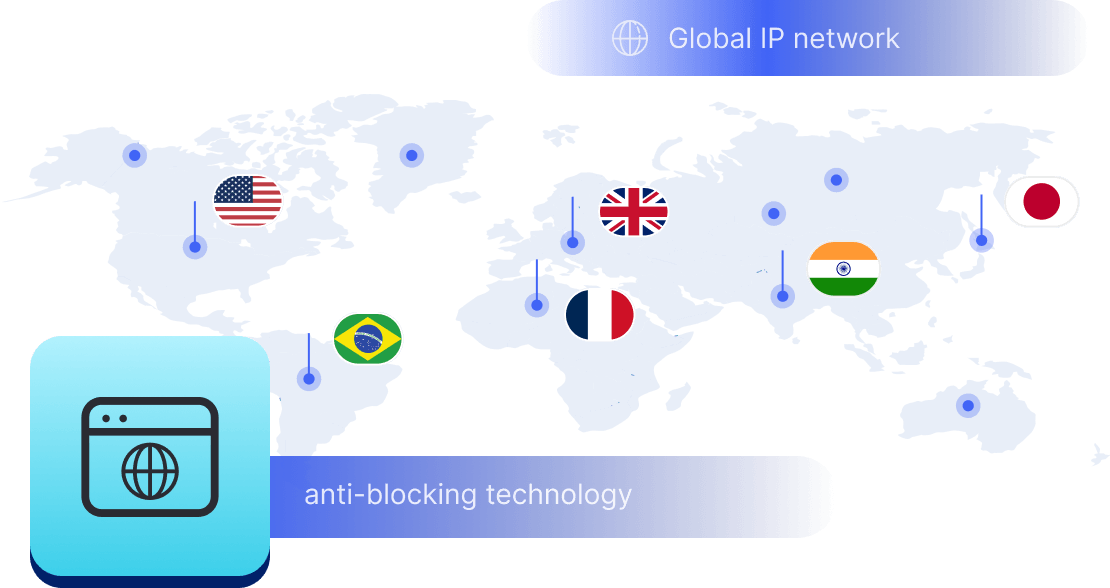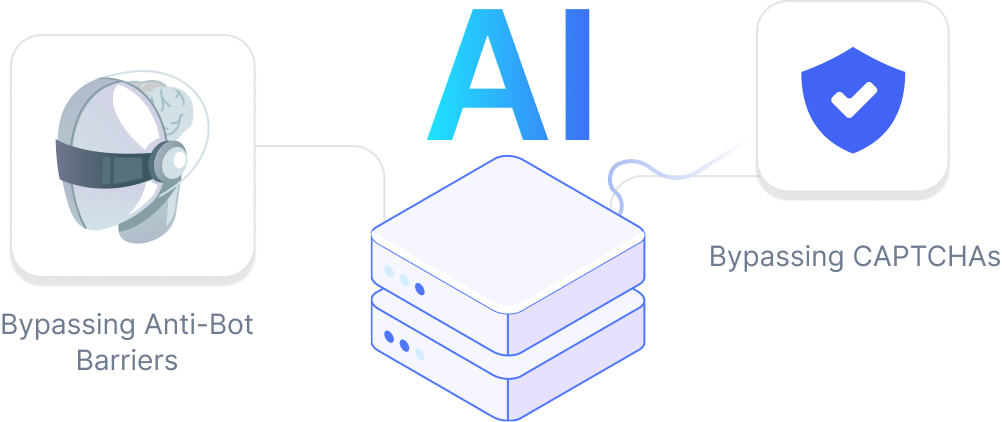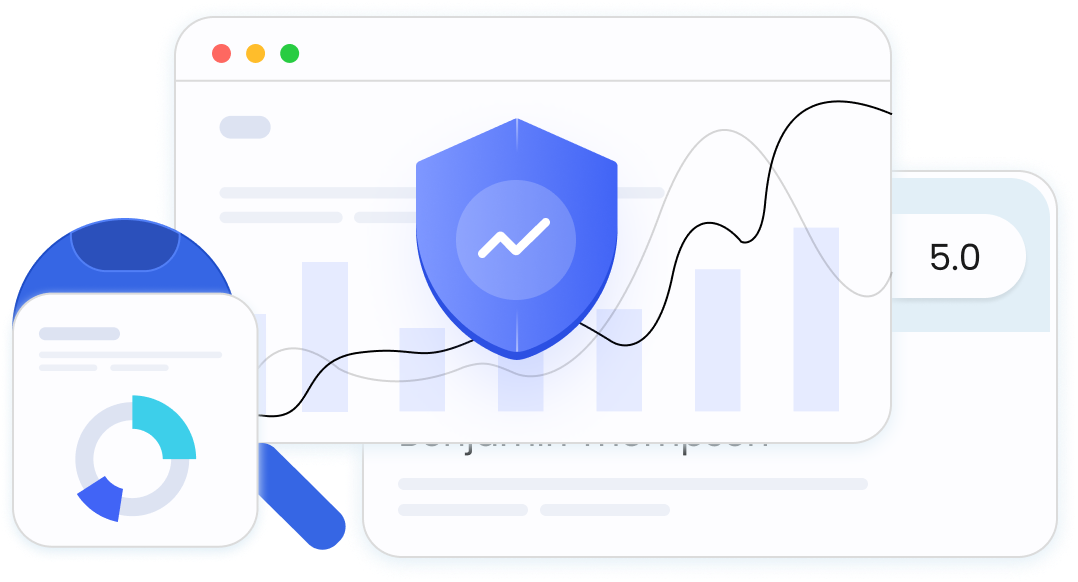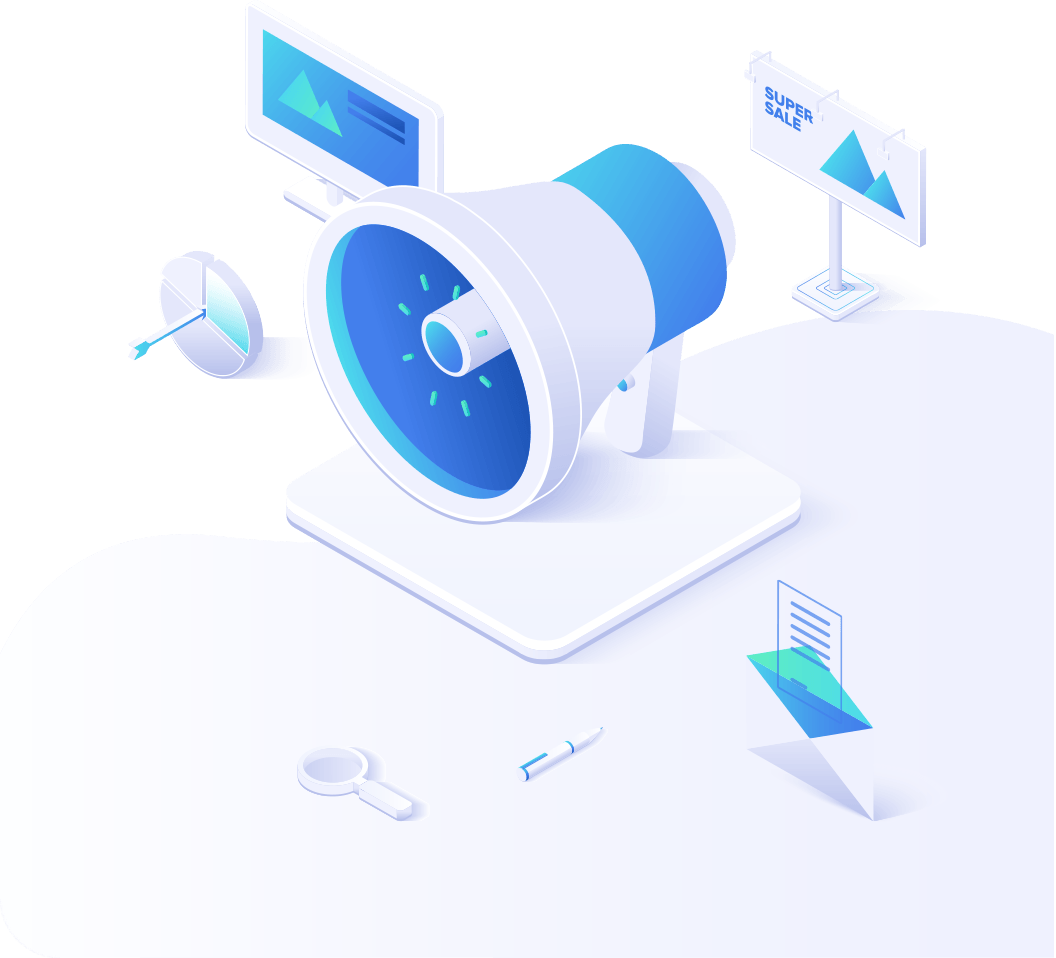Proxies Services

Residential Proxies
Allowlisted 200M+ IPs from real ISP. Managed/obtained proxies via dashboard.

Residential (Socks5) Proxies
Over 200 million real IPs in 190+ locations,

Unlimited Residential Proxies
Unlimited use of IP and Traffic, AI Intelligent Rotating Residential Proxies

Static Residential proxies
Long-lasting dedicated proxy, non-rotating residential proxy

Dedicated Datacenter Proxies
Use stable, fast, and furious 700K+ datacenter IPs worldwide.

Mobile Proxies
Dive into a 10M+ ethically-sourced mobile lP pool with 160+ locations and 700+ ASNs.
Scrapers
Collection of public structured data from all websites
Proxies

Residential Proxies
Allowlisted 200M+ IPs from real ISP. Managed/obtained proxies via dashboard.
Starts from
$0.6/ GB

Residential (Socks5) Proxies
Over 200 million real IPs in 190+ locations,
Starts from
$0.03/ IP

Unlimited Residential Proxies
Unlimited use of IP and Traffic, AI Intelligent Rotating Residential Proxies
Starts from
$1816/ MONTH

Rotating ISP Proxies
ABCProxy's Rotating ISP Proxies guarantee long session time.
Starts from
$0.4/ GB

Static Residential Proxies
Long-lasting dedicated proxy, non-rotating residential proxy
Starts from
$4.5/MONTH

Dedicated Datacenter Proxies
Use stable, fast, and furious 700K+ datacenter IPs worldwide.
Starts from
$4.5/MONTH

Mobile Proxies
Allowlisted 200M+ IPs from real ISP. Managed/obtained proxies via dashboard.
Starts from
$1.2/ GB
Scrapers

Web Unblocker
Simulate real user behavior to over- come anti-bot detection
Starts from
$1.2/GB

Serp API
Get real-time search engine data With SERP API
Starts from
$0.3/1K results

Scraping Browser
Scale scraping browsers with built-inunblocking and hosting
Starts from
$2.5/GB

Documentation
All features, parameters, and integration details, backed by code samples in every coding language.
Tools
Resources
Addons

ABCProxy Extension for Chrome
Free Chrome proxy manager extension that works with anyproxy provider.

ABCProxy Extension for Firefox
Free Firefox proxy manager extension that works with any proxy provider.

Proxy Manager
Manage all proxies using ABCProxy's self-developed APM interface.

Proxy Checker
Free online proxy checker analyzing health, type, and country.
Proxies

AI Development
Acquire large-scale multimodal web data for machine learning

Sales & E-commerce
Collect pricing data on every product acrossthe web to get and maintain a competitive advantage

Threat Intelligence
Get real-time data and access multiple geo-locations around the world.

Copyright Infringement Monitoring
Find and gather all the evidence to stop copyright infringements.

Social Media for Marketing
Dominate your industry space on social media with smarter campaigns, anticipate the next big trends

Travel Fare Aggregation
Get real-time data and access multiple geo-locations around the world.
By Use Case

English

繁體中文

Русский

Indonesia

Português

Español

بالعربية
Proxies
Scrapers
-

Serp API
-

Video Downloader
-

Scraping Browser
-

Web Unblocker
-
AbcCopilot
-
Youtube
-
Google
-
Bing
-
Yahoo
-
Walmart
-
DuckDuckGo
-
eBay
-
Yelp
-
Amazon
-
Twitter
-
Ad Tech
-
eCommerce
Pricing
Developers
-
Documentation
-
Proxies
-
Web Unblocker
-
Serp API
-
Scraper API Playground
Stay Tuned -
Blog
-
FAQ
-
Academic Partnerships
-
Partner Program
-
Affiliate program
-
Video tutorial
-
Locations
-
ABCProxy Extension for Chrome
-
ABCProxy Extension for Firefox
-
Proxy Manager
-
Proxy Checker
Solutions
English
- English
- 繁體中文
- Русский
- Indonesia
- Português
- Español
- بالعربية